Scrapbook Overhaul Part 2
My Scrapbook Overhaul Update
It certainly took longer than I expected to get back to the project of re-doing my scrapbook albums so I wanted to update you on my scrapbook overhaul. You can read why I decided to change album sizes from 12×12 to 8×8 in this post. I started out with 15 very large, very heavy 12×12 traditional albums that had a lot of pages of extended family. There were many pages of school activities, sports, graduations, weddings, etc. The majority of these were pictures that my husband & I took, but I wanted the individuals they were about to have them to enjoy.
Since a lot of these albums were in chronological order, the pages had to be taken out (and in some cases, taken apart) and re-grouped into families. Some also had multiple family members together on one page. So for several weeks my scrapbook table looked like this:
This was certainly an extreme scrapbook overhaul and it took me about 3 months to sort through all the pictures and pages. Most of the time this level of upheaval is not necessary, though. I only did this so I could gift organized, complete albums to family members. For me, the time and effort were worth it. My family loved their albums and I know they will enjoy them for years to come. I was also glad I didn’t have to move them again!

I did not get rid of ALL the 12×12 pages, as some of them were about my husband & I or our pets, trips, etc. So the next step in my scrapbook overhaul is to decide which pages I want to keep and/or are my favorites and make a 12×12 “pages I love” album. The rest I will decide if they need to be redone into 8×8 pages or maybe I am ready to let them go completely.
I am also still working on making a couple of digital albums from my Heritage photos and Family Tree style pages. Since I have not done much digital scrapbooking, this is also taking longer than expected. I will update on this in a later post.
Is a Scrapbook Overhaul for You?
If you have decided that you would like to make a change in your storytelling and do not want or need to downsize the amount of pictures or albums that you already have, just start from where you are now. Leave everything you have done intact. Then think about what is frustrating you – is it the size, or maybe you want to tell more stories? Maybe, like me, you like more project based albums. See if you can pinpoint the issue(s) with your current system and then look for alternatives. Some of those could be mini-albums, traveler’s notebooks, a different size or style (pocket-pages or even digital).
It might also be a different approach to your starting point. For example, maybe you prefer doing more event based pages; start with a story in mind instead of the pictures; start with a quote or a product with some word art. If you have a story, look for pictures related to the person, place or thing even if it is not at the same time. If you do not have a picture, look on the internet to see if you can find something that represents your subject. This works well with “currently” type pages: like what are you reading or watching.
For additional ideas about starting points, look at my previous post “3 Story Starter Ideas” and also download the handout. Don’t forget you can keep up with new ideas and inspiration in the Facebook Group or check in here again soon!
Thanks for visiting,
Machelle
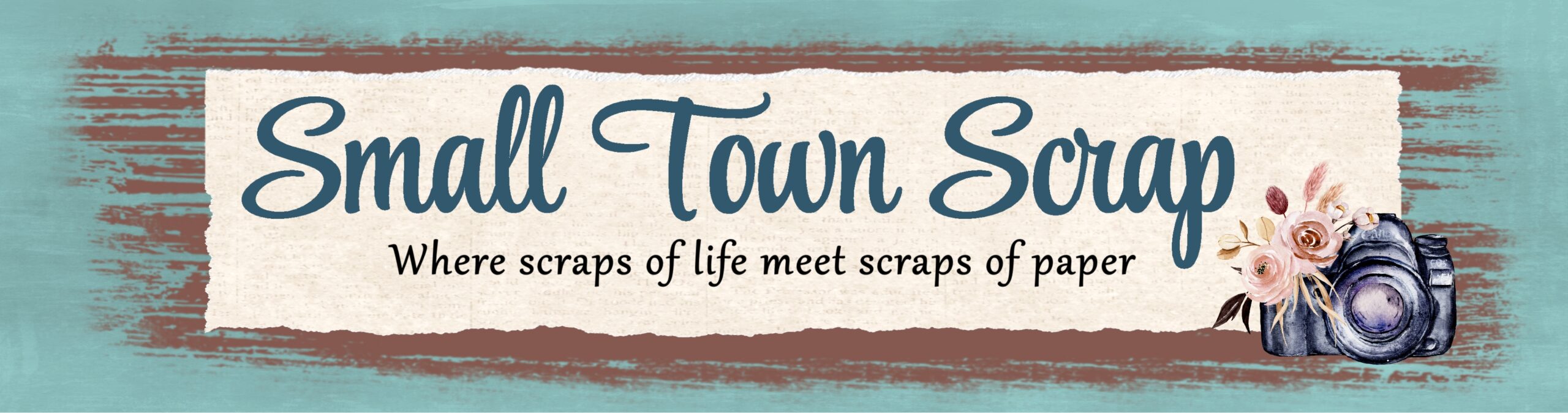




-0 Comment-