How to Easily Find Your Photos
**This post contains affiliate links. If you make a purchase from clicking these links, I will make a small commission. Please know I only recommend products or companies that I personally use and love. You may read my full disclosure here.**
All in One Place
In order to be able to enjoy & share your photos you first have to be able to find them. To find your photos easily it’s important to get them all in one place. Make sure that your photos are downloaded from your phone, tablet and camera & then scan any older photo prints. If you have negatives or slides, those can be converted into digital as well, if they are precious memories you would hate to lose.
I talk about my preference for online photo storage in a previous post about Forever . It’s important that you have a system that will automatically download your pictures from your phone & tablet, then you can upload your camera photos after each event or on a monthly schedule.

So, how do you find your photos?
After making sure your photos are backed up, you want to think about how they are organized. How do you search for a certain photo when you are ready to use or share it? Do you think – I want the photo we took at a cousin’s graduation? Maybe you just want a few photos of your mom, or you know it was a Christmas picture but not sure what year. Maybe you do know the year a picture was taken & that is they easiest way for you to find your photos. These categories will be unique to you and can be anything you wish. 
It is also helpful if the program you use to store your pictures has multiple ways of searching as well as facial recognition and tagging capabilities. A rating system is also helpful, so you can find your best photos fast.
Find your photos with categories:
Once you know how you search, decide on categories – start with broad ideas as you can always add more detailed ones later. Do you want to group chronologically (by year), within families or events?
My categories are based loosely on Stacy Julian’s Library of Memories system. I have major categories of Us & Pets, People We Love, Places & Things, then more detailed categories under these with individual family names, events (graduations, weddings), holidays, etc.
I talk about that a little bit and have screenshots of my categories from the computer program Historian . I have been using this program for about 20 years and love it. It makes finding my pictures easy & I can also edit them or crop them if I want to print different sizes. I have typed up a worksheet with a list of examples of my categories to use as a guide, as well as a blank worksheet for you to fill in your own. Just click on the links to download a copy.
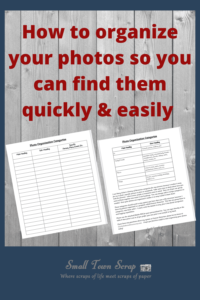
Once you get your current photos organized into the categories you choose it becomes easier to add new pictures on a regular basis. Then when you want to share a picture to social media, print one to frame or even make a scrapbook or photobook, you can find just the perfect photo(s) for your project!
Remember, back up your photos (don’t rely on Facebook!), organize them into categories that make sense for you & your family & then share & enjoy them in whatever way is meaningful to you.
If you would like any help getting started organizing your photos, please leave me a message on the Contact Us page to schedule a free one-on-one consultation call or you can follow me on social media to get more tips and information about photo management and scrapbooking your family’s memories.
Until next time,
Machelle
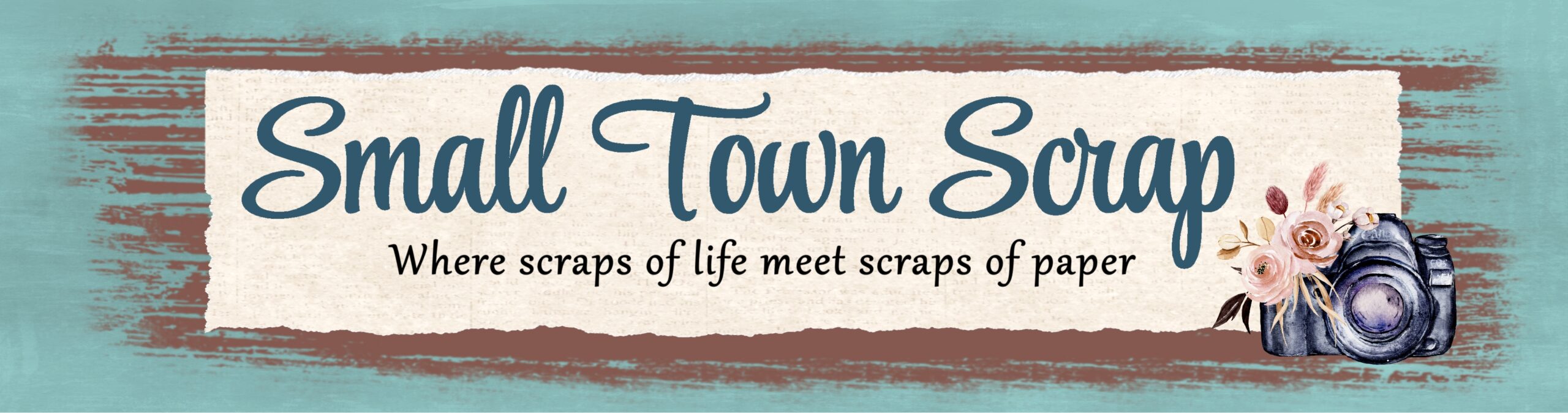


-0 Comment-