Welcome back! Today I wanted to talk to you about Inherited Family Photos. In my case, this included boxes & boxes of pictures spanning over 65 years. There were also newspaper clippings, graduation & wedding invitations, greeting cards, etc. This is what we started with:

Now, I’m not gonna lie, it would be easy to become overwhelmed very fast. Take a deep breath and remember, one step at a time.
I know from personal experience that throwing away or deleting photos is HARD. This is especially true of inherited family photos. However, for the first go round just pull out: duplicates, blurry photos, scenic photos with no people in them or trees/flowers if they have no special meaning.
You will be surprised how much you can pare down with this simple step. Once you get started it becomes much easier to determine what is meaningful to you and what doesn’t need to be saved.
While you are purging the obviously bad photos, also set aside any photos that have people you do not know in them. If you have other family members or extended family you could ask then do so. If not, or if they do not know, then it’s easier to toss them.

This basket is full of the pictures and memorabilia we need to shred. There were also two trash bags full of items like greeting cards, maps, brochures, etc. that we did not need to save.
Now that you have less to deal with, you can start sorting. In my case, we sorted by family. My mother-in-law had four boys. A few of the boxes were full of school memorabilia and already sorted for each child.
For the rest, we just made a photo box for each family and anything that was specific to them went in their box. There were also photos of all of the family together and those were separated for everyone to look at and divide up.

If there were really good photos or something we did not have a copy of, we set it aside for scanning. Once scanned, it was imported into my photo management software (Historian).
Once all the photos are in Historian then I can rate them, tag them with my categories and run facial recognition. If we know the dates they were taken (before digital) then I can change the dates as well.
All of this will make it easy to find the photos I want to scrapbook later on.
You can refer to my previous post “How to Easily Find Your Photos” where I talk about the categories I use for organizing my photos. There is a free category sheet and an example sheet you can download for your use.
The final step is to upload to an online storage system (we use Forever) so you can share with family & friends. In the case of inherited family photos, I feel this is the easiest way to reach any extended relatives who may want to download or print their own copies of these pictures.
Of course, sharing can include social media but please make sure this is not your only storage or back-up solution.
This post was aimed at those of you who may be in the same situation and have inherited family photos, memorabilia and physical STUFF that you are feeling overwhelmed with.
However, the same steps will work with your own photos, too.
Start with the things that you can throw away without regret. Then take one small section at a time. It WILL take time but if you need to, just walk away & come back another day.
We went through several boxes before we came across the best surprise – Scott’s parent’s wedding photos. From 1955. There were photos from the wedding ceremony, the reception, a newspaper article & their wedding invitation.
Memories to be treasured and shared.

Remember, it is up to us to keep our photos and stories organized, preserved and shared for all our family & friends to ENJOY.
I would love for you to leave me a comment and let me know if this post was helpful or if you have any questions. Don’t forget to download your Category worksheet and subscribe if you would like email updates from Small Town Scrap.
I hope that you check back in soon,
Machelle
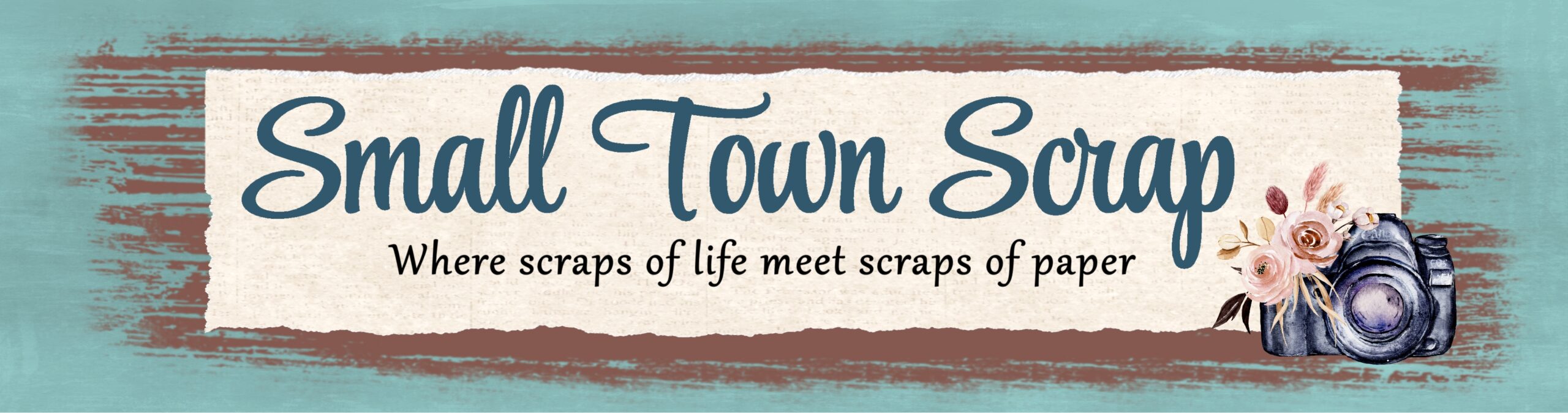
-0 Comment-